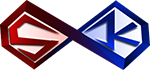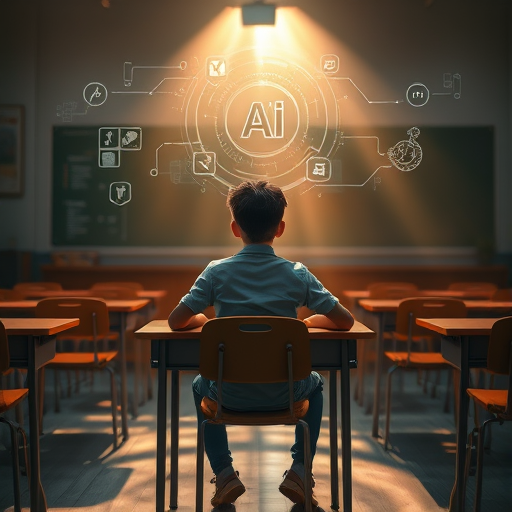Must-Have AI Tools for 2025 to Boost Your Productivity
Essential AI Tools: How to Boost Your Productivity and Efficiency with the Latest Technology

As the world of work continues to evolve, the demand for advanced productivity tools has never been greater. With AI revolutionizing industries worldwide, 2025 promises a new wave of cutting-edge AI technologies that enhance productivity. Whether you’re a busy professional, entrepreneur, or small business owner, leveraging best 2025 free AI tools can help streamline your operations, saving valuable time and effort.
Why AI Tools Are Essential for Productivity
AI tools are no longer a passing trend; they are now essential for staying competitive and efficient in today’s fast-paced work environment. The ability of AI to handle repetitive tasks, analyze large volumes of data, and assist with decision-making makes it an invaluable asset for professionals and businesses. When looking for best free AI tools for productivity, these technologies can significantly enhance your workflow and support you in achieving more with less effort.
Why AI?
- Automates Mundane Tasks: AI tools can take over time-consuming tasks like scheduling, data entry, and email sorting. This gives you the freedom to focus on more strategic and creative work.
- Improves Accuracy: Unlike humans, AI systems don’t tire, ensuring that tasks are completed accurately and efficiently every time.
- Data-Driven Insights: With AI-powered tools, you can access real-time data and insights that improve decision-making processes.
2025 will see even more industries adopting AI for these exact reasons, allowing workers to become more productive and organizations to scale more efficiently.
Key Features of the Best AI Tools for Productivity
When selecting the right AI tool, it’s crucial to understand which features will have the most significant impact on your productivity. The best AI tools for students combine automation, collaboration, and efficiency features, making it easier to streamline tasks, improve learning, and enhance academic performance. These tools help students stay organized, access resources quickly, and manage their time effectively.
Top Features to Look for:
- Automation: The ability to automate tasks such as scheduling, reminders, or data analysis can save hours each week. Tools like Zapier and Butler for Trello integrate seamlessly into your workflow.
- Natural Language Processing (NLP): AI tools like Grammarly and ChatGPT use NLP to understand and improve your writing, making communication faster and more accurate.
- Cloud Integration: AI tools that integrate with popular cloud services such as Google Drive, Microsoft OneDrive, or Dropbox ensure that your work is always accessible, even from remote locations.
- Personalization: Many AI tools adapt to your preferences over time, suggesting improvements and automating tasks according to your unique work patterns. Examples include Notion AI for personal task management and Otter.ai for transcription.
These features ensure AI tools are not just time-savers but also enhance overall workflow and productivity.
Must-Have AI Tools for Business Productivity
AI tools are revolutionizing how businesses operate by boosting efficiency, improving collaboration, and streamlining decision-making. Whether you’re managing a small startup or a large enterprise, the best AI tools for business can automate tasks, increase productivity, and improve your bottom line in 2025. Here’s a selection of AI-powered tools every business should consider to stay competitive and thrive in today’s fast-paced environment.
Trello with Butler AI: Automating Project Management
Pricing: Free (with limited features), Paid plans start at $5/month for additional features.
Trello is one of the most popular project management tools used by businesses worldwide. With Butler AI, Trello can automate several time-consuming processes, such as:
- Automatically assigning tasks based on project stages.
- Scheduling and tracking deadlines without manual input.
- Sending automatic reminders and updates to team members.
The integration of Butler AI ensures that your team stays on track without the need for constant manual management, ultimately boosting efficiency and allowing employees to focus on higher-priority tasks.
Best Use: Great for small to medium-sized businesses looking to streamline project management.
Zapier: Seamless Workflow Automation Across Apps
Pricing: Free, with paid plans starting at $19.99/month.
Zapier is a top AI tool for workflow automation, helping businesses integrate over 5,000 apps, including Gmail, Slack, Google Sheets, and Salesforce. Key benefits include:
- Automated Data Transfer: Effortlessly move data between different apps to keep processes running smoothly.
- Custom Workflows: Set up triggers and actions to automate tasks such as creating tasks when new emails are received.
- Error Prevention: Reduces human error by automating repetitive processes.
Zapier’s automation features help businesses save time, reduce errors, and ensure seamless workflows across departments.
Free Plan: Zapier’s free plan includes 100 tasks per month and supports basic integrations.
Best Use: Ideal for businesses that rely on multiple apps and want to simplify their processes with automated workflows.
Grammarly: Elevating Business Communication
Pricing: Free, with premium plans starting at $12/month.
Effective communication is essential for any business. Grammarly uses AI to enhance written communication, offering features such as:
- Grammar and Style Check: Automatically corrects grammar and enhances writing style.
- Tone Detection: Ensures your messages maintain a consistent and professional tone.
- Plagiarism Scanning: Verifies that your content is original and free from unintentional copying.
Grammarly is an indispensable tool for businesses looking to improve the quality of their communication and maintain consistency across teams.
Free Plan: Grammarly’s free plan includes basic grammar checks and suggestions. The premium version offers advanced features like style and tone suggestions.
Best Use: Perfect for businesses focused on clear, error-free communication across emails, reports, and content.
Hootsuite: AI-Enhanced Social Media Management
Pricing: Free trial, paid plans start at $19/month.
Hootsuite is a leading social media management platform that leverages AI to improve online marketing strategies. Key features include:
- AI-Powered Analytics: Gain insights into the best times to post, optimal content strategies, and audience engagement metrics.
- Automated Scheduling: AI schedules posts at times that maximize visibility and interaction.
- Social Listening: Track brand mentions and monitor social conversations to address customer inquiries promptly.
Hootsuite’s AI features are perfect for businesses looking to optimize their social media presence and drive engagement.
Free Trial: Hootsuite offers a 30-day free trial, allowing you to explore its features before committing to a paid plan.
Best Use: Ideal for businesses looking to manage multiple social media accounts with ease.
Salesforce Einstein: AI for Customer Relationship Management (CRM)
Pricing: Paid plans start at $25/user/month.
Salesforce Einstein is an AI layer built into Salesforce CRM that helps businesses improve customer relationships. Features include:
- Predictive Analytics: Anticipate customer behavior and personalize communication based on data.
- Automated Data Entry: Reduces the need for manual data entry by capturing information from emails and chat logs.
- AI Recommendations: Provide personalized product or service recommendations to customers based on their preferences.
Salesforce Einstein helps businesses drive better customer experiences, enhance retention, and boost sales performance.
Best Use: Best for businesses looking to optimize their CRM systems and improve customer relationships.
Monday.com: Streamlining Team Collaboration
Pricing: Free, with paid plans starting at $8/user/month.
Monday.com is a project management tool that uses AI to enhance collaboration and task management. Key features include:
- Task Prioritization: AI automatically adjusts tasks and deadlines based on project progress.
- App Integrations: Integrates with tools like Slack, Google Drive, and Microsoft Teams to centralize communication.
- AI-Powered Reports: Generate reports on team performance and project status automatically.
With Monday.com, businesses can ensure smoother team collaboration, improved decision-making, and better alignment across departments.
Free Plan: Monday.com offers a free version with basic project management features, while paid plans unlock additional capabilities.
Best Use: Excellent for businesses focused on improving teamwork and project management.
For businesses looking to improve productivity, Trello with Butler AI is a standout free tool that provides essential project management and automation features, perfect for small teams and startups. The free version offers great functionality, while the paid plans provide additional integrations and capabilities.
However, when considering the best AI tool without thinking of the cost, Salesforce Einstein emerges as a top choice. Its powerful AI capabilities for customer relationship management, predictive analytics, and automation make it an ideal tool for businesses focused on customer retention and growth. With its ability to personalize experiences and streamline CRM processes, Salesforce Einstein can help businesses of all sizes enhance customer satisfaction and sales performance.
AI Tools to Boost Personal Productivity
AI tools aren’t just for businesses; they can be incredibly useful for personal use too. Whether you’re an entrepreneur, student, or someone looking to streamline daily tasks, the right AI tools can help you stay organized, reduce distractions, and boost efficiency. Here’s a free AI tools list that includes some of the best AI tools you can use to improve your personal productivity in 2025.
ChatGPT (OpenAI): Versatile AI for Content Creation and Assistance
Pricing: Free for basic use, premium options available.
ChatGPT is a popular AI that assists in writing, researching, and creating content across various domains. Some notable features include:
- Content Creation: Help with writing articles, blog posts, and more.
- Creative Assistance: Brainstorm ideas or solve creative challenges in real-time.
- Personal Assistant: Manage tasks, reminders, or even help you plan your day.
Free Plan: Free for basic use, with a premium version for faster responses and extended capabilities.
Best Use: Excellent for students and professionals who need assistance with writing, brainstorming, or quick answers.
Google Assistant and Siri: AI-Powered Virtual Assistants
Pricing: Free.
Google Assistant and Siri are among the most widely used AI-powered virtual assistants, helping you manage your day-to-day tasks efficiently. These virtual assistants can:
- Schedule Appointments and Reminders: Set tasks, reminders, and appointments hands-free.
- Smart Device Control: Manage home office devices like lights, thermostats, and more using voice commands.
- Instant Information: Ask questions, perform quick searches, and get concise answers on the go.
Free: Both Google Assistant and Siri are free, as long as you have an internet connection.
Best Use: Perfect for anyone looking to automate daily tasks and stay organized without lifting a finger.
Notion AI: All-in-One Task Management and Organization
Pricing: Free, with premium features available via subscription.
Notion AI is a highly popular productivity tool that integrates note-taking, task management, and organization into a single platform. With its AI functionality, you can:
- Automatically Organize Notes and Tasks: Notion’s AI helps structure your notes, providing a cleaner and more organized way to manage your information.
- Smart Reminders and Scheduling: Stay on track with timely reminders and task scheduling powered by Notion AI.
- Collaborative Workspaces: Whether you’re working alone or as part of a team, Notion AI lets you manage projects and share documents effortlessly.
Free Plan: Notion offers a free tier with basic functionalities. Paid versions are available for more features, such as increased storage and advanced integrations.
Best Use: Ideal for people looking to combine personal organization with collaborative tools for productivity.
Otter.ai: Effortless Transcription and Meeting Summaries
Pricing: Free, with premium features starting at $8.33/month.
Otter.ai is a widely used AI-driven transcription tool that converts spoken words into text, ideal for meetings, lectures, and interviews. Key features include:
- Real-Time Transcription: Automatically transcribes conversations as they happen.
- Meeting Summaries: Otter AI generates concise summaries and highlights from transcriptions.
- Searchable Transcripts: Easily search for keywords and topics within your transcriptions for quick references.
Free Plan: Otter offers a free version with up to 300 minutes of transcription per month. Premium plans provide unlimited transcriptions and additional features.
Best Use: Excellent for professionals and students who need accurate meeting notes and transcriptions on the go.
RescueTime: Track and Optimize Your Time Usage
Pricing: Free, with premium plans starting at $12/month.
RescueTime is an AI-powered time-tracking tool that provides detailed insights into your daily activities. It helps you optimize your work routine and improve productivity by:
- Tracking Time Spent on Apps and Websites: Analyze where your time goes to optimize your habits.
- Goal Setting and Focus: Set daily goals and track progress to ensure you stay productive.
- Distraction Management: RescueTime highlights time spent on non-productive activities, encouraging you to focus on tasks that matter.
Free Plan: The free version of RescueTime offers basic time-tracking features, while the premium plan provides advanced reports and goal-setting tools.
Best Use: Perfect for individuals looking to improve time management and reduce digital distractions.
Focus@Will: AI-Enhanced Focus for Maximum Productivity
Pricing: Free trial, with paid plans starting at $9.95/month.
Focus@Will is an AI-based productivity tool that helps enhance concentration through personalized soundscapes. With Focus@Will, you can:
- Personalized Soundtracks: AI-curated playlists that match your productivity needs, whether you’re working, studying, or brainstorming.
- Focus Timer: Set work intervals to break your day into focused sessions, reducing procrastination.
- Mood-Based Playlists: The AI adjusts the music based on your emotional state to optimize focus.
Free Trial: Focus@Will offers a free trial, and paid subscriptions provide unlimited access to all features.
Best Use: Ideal for individuals seeking to boost focus and productivity with background music tailored to their work style.
Grammarly: AI Writing Assistant
Pricing: Free basic plan, premium available.
Grammarly is a popular AI-powered writing assistant that helps you with grammar checks, spelling, tone, and style improvement. Key features include:
- Grammar and Spell Check: Fix mistakes in your writing, from basic errors to complex ones.
- Tone Detection: Understand how your writing might sound to the reader, helping you tailor the message.
- Writing Suggestions: Grammarly offers suggestions to improve the clarity and readability of your content.
Free Plan: The free version provides grammar and spell check, while premium plans add advanced style and clarity suggestions.
Best Use: Perfect for students and professionals who want to write error-free and enhance the clarity of their written content.
Jupyter Notebook: Interactive Computing for Data Science
Pricing: Free (open-source).
Jupyter Notebook is a powerful open-source tool for creating and sharing live code, equations, visualizations, and more. Widely used in data science, mathematics, and academia, it allows you to:
- Code Interactivity: Run Python code and display the results interactively within the same document.
- Visualizations: Create rich visualizations using Python libraries like Matplotlib and Seaborn.
- Collaboration: Share your notebook with peers for collaborative work or presentations.
Free: Open-source and free to use.
Best Use: Ideal for students in data science, mathematics, or anyone interested in interactive programming and data analysis.
When it comes to personal productivity, Google Assistant and Siri are the most used AI tools, as they are integrated into billions of devices, including smartphones, smart speakers, and other IoT products. These virtual assistants are indispensable for anyone looking to simplify everyday tasks, from setting reminders to controlling smart devices. For students, Notion AI has gained massive popularity due to its all-in-one approach, combining note-taking, project management, and collaborative workspaces, making it perfect for organizing studies and assignments. On the other hand, ChatGPT stands out in the realm of virtual assistants, offering an AI-powered assistant that aids in writing, brainstorming, and even managing tasks with real-time answers and suggestions.
When evaluating features, Notion AI shines due to its wide array of productivity functions that integrate note-taking, reminders, and collaboration, all within a single tool. Regarding pricing, Google Assistant and Siri are the most affordable, as both are completely free to use. On the opposite end, RescueTime is the most expensive, with premium plans starting at $12 per month, offering advanced tracking and productivity insights for those who need more detailed time management features.
Learn more about AI-powered websites >> Best free AI tools for students
How AI Tools Can Revolutionize Remote Work
Remote work has become the norm for many, and AI tools are playing a pivotal role in enhancing productivity in this space. These tools help remote workers stay connected, organized, and efficient, no matter their location. Check out these free AI tools online that can support remote teams in streamlining tasks and improving collaboration in 2025.
How AI Enhances Remote Work:
- Collaboration Tools: AI-enhanced platforms like Slack and Microsoft Teams integrate smart features such as automated meeting scheduling, real-time language translation, and virtual assistants to support teams across the globe.
- Project Management: Monday.com and Asana now incorporate AI to automatically adjust timelines, prioritize tasks, and suggest the best workflows for teams. These tools make managing projects with remote teams more seamless.
- Virtual Assistance: AI-driven personal assistants like Google Assistant and Siri help remote workers manage their schedules, handle communications, and perform research tasks, all with voice commands.
AI tools make remote work more efficient, productive, and manageable, creating a connected and collaborative environment for remote teams.
Maximizing Your Productivity with AI Tools: The Path to Efficiency

As we enter 2025, the adoption of AI tools will be more critical than ever for enhancing productivity. Whether you’re a business owner looking to streamline operations, a remote worker trying to stay organized, or an individual seeking more efficient ways to manage your daily tasks, AI tools are designed to help you work smarter, not harder. By leveraging the right AI technologies, you’ll unlock new levels of productivity, freeing up time to focus on what truly matters.