Advantages of Using WordPress for Your Website
What Can You Do with WordPress?
WordPress has been the most popular platform in terms of blogging and eCommerce. I have encountered clients in different countries and almost all of them are using WordPress for their business, blog, products or services. There might be a lot of platforms for eCommerce, like Joomla, Shopify, Magento, Etsy and so on but WordPress has been the most user-friendly, versatile, flexible and powerful platform I have encountered so far. This is based on my own point of view. Maybe that is why most of my clients are using WordPress. It is not just based on what I think but also based on my experience. Now tell me, ask people having their own websites, what platform are they using for their website? If not WordPress, have they heard about it?
In WordPress, you can create a shop and make a blog at the same time; all in one place. You can also create a directory if you want. It is up to you and it can be customized as you want. However, it depends on how complex you want your website to be. If you want a complex website, you can always get a developer to customize it for you. It is also a code-friendly environment for developers as well. But, if you just want a simple blogging website, you can do it on your own already. You can modify it as you want. It is easy to use. Unless you are very meticulous about your WordPress design, you can always get a web designer to customize it using CSS or graphic design. You have nothing to worry about. If you want the best then you should invest wisely.
How Does WordPress Work?
It is not just neatly structured but it has been very flexible when it comes to 3rd party connections and compatibilities. You can connect your website to Paypal, Amazon payments, Woocommerce, autoresponder services, mailing services, Google analytics and much more. It offers a wide variety of features that you can think of. One benefit of being one of the popular platforms to website owners is that many services have been trying to develop connections with it. As much as they could possibly do, it is essential to 3rd party applications to be compatible with popular platforms.
Aside from that, even SEO experts would agree with me if I say, it is the most used platform that they are using in creating their Private Blog Networks. It is not just user-friendly but it is also SEO friendly. There are numerous of themes that you can use that are already structured mainly for SEO purposes. Search Engine Optimization is really important for your website and your website’s HTML5 structure should be optimized as well. It is the best blogging platform for most of them.
► Learn more about SEO Services And How It Can Help Your Business Succeed
How to Build a WordPress Website?
WordPress is a free CMS publishing software. There are 2 ways actually on how to build and create your own WordPress website for your company. Do not be confused on how to create a WordPress website. I will show you the difference between WP com and WP org.
-
WordPress.com
If you want to create your own website without being meticulous or worrying about your domain, hosting and other additional features of WordPress, then this is the right option for you. You can create your website here for free. Free means your website will be hosted and your domain will be registered for free. However, you will be using a subdomain of WordPress.com. You don’t need to pay for anything; it’s free unless you want to have your own domain name, you have to upgrade to their plans. Not just that, you will have a free community support, hundreds of free themes, basic design customization and a 3GB storage space for your website. Hence, there are also disadvantages with WP com. The WordPress platform will be installed in your website but you can’t install plugins and you can’t have administrative features to modify themes.
-
WordPress.org
If you already have your own domain and hosting, then this is the right option for you. You can download the latest WordPress file in WordPress.org and install it in your hosting. It’s as simple as that. WordPress is an open-source software. You can use WordPress with its full features. You can modify themes, plugins, and widgets anytime if you are a developer or play with the design if you are a web designer. Or simply, you can just play around with themes and plugins if you have no idea with the coding stuff; No modifications needed. You just have to choose the best theme and plugins to use. There are thousands and growing plugins that are highly maintained by developers. Don’t worry. It has been designed for everyone to use regardless of the age.
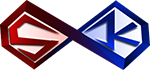
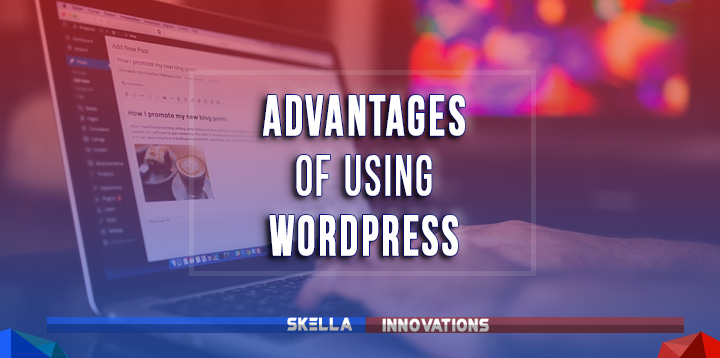

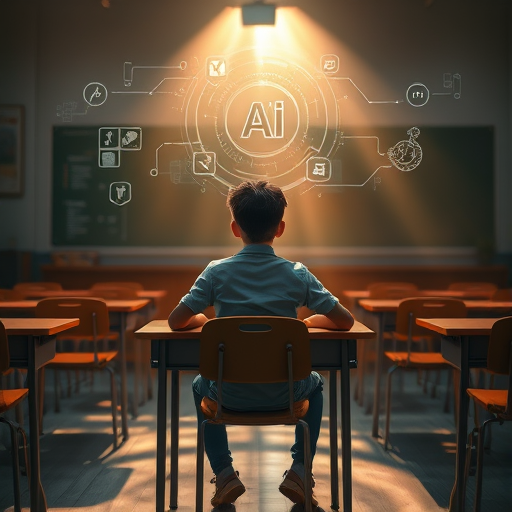

April 23, 2017 @ 8:45 am
I’d like to thank you for the efforts you have put in writing this blog.
I’m hoping to view the same high-grade blog posts by
you in the future as well. In fact, your creative writing abilities has inspired me
to get my own site now 😉
June 13, 2017 @ 12:56 pm
I just opened up a WP site to promote a charity fundraiser for ACS. This article was both timely and helpful. Thank you.
June 16, 2017 @ 2:52 pm
My pleasure and thank you for visiting.