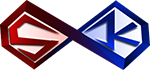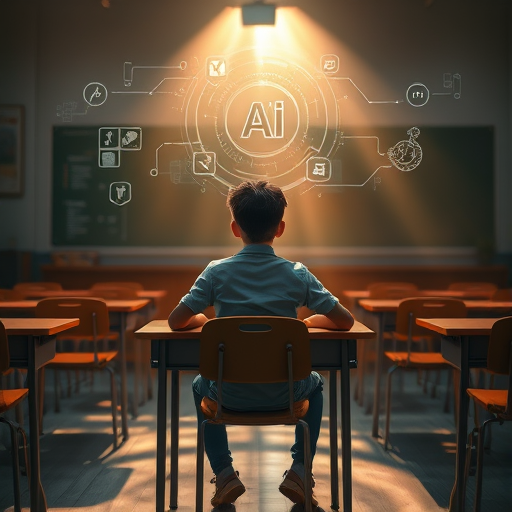Best Free Online Tools for Virtual Assistants: Boost Productivity & Efficiency
Why Virtual Assistants Need Free Online Tools to Boost Productivity

Virtual assistants (VAs) often juggle multiple tasks each day, from managing emails to scheduling meetings and overseeing client projects. Without the right tools, staying organized and efficient can be a real challenge. That’s where the best apps for virtual assistants come in, offering powerful features at no cost.
In this guide, we’ll highlight the best free online tools for virtual assistants to help save time, boost productivity, and manage tasks more efficiently. Whether you’re just starting out or are a seasoned VA, these best apps for virtual assistants will streamline your workflow and elevate your performance.
How Free Tools Help Virtual Assistants
Free online tools provide:
✅ Task Management & Organization – Keep track of projects, deadlines, and client requests.
✅ Time Tracking & Scheduling – Plan your day effectively and never miss a meeting.
✅ Collaboration & Communication – Work seamlessly with clients and teams.
✅ Automation & AI Support – Reduce repetitive tasks and boost productivity.
With the right tools, VAs can work smarter, not harder, while delivering top-notch service to clients. Let’s explore the best free tools that every VA should have in their digital toolkit! 🚀
Productivity & Task Management Tools for Virtual Assistants
To maintain productivity and stay organized, virtual assistants require effective free virtual assistant tools. These tools are essential for tracking projects, setting priorities, and ensuring that no task is overlooked. By utilizing the best free virtual assistant tools, virtual assistants can streamline workflows, enhance task management, and boost efficiency.
Google Keep – Quick Notes & Reminders
Google Keep is a free note-taking app that allows virtual assistants to capture ideas, create to-do lists, and set reminders on the go.
Best Features:
✔ Color-coded notes and labels for easy organization
✔ Voice notes and image attachments
✔ Syncs across all devices with Google account
Why It’s Great for VAs: Google Keep is ideal for jotting down quick ideas, client requests, or reminders, ensuring nothing gets forgotten.
Evernote – Advanced Note-Taking & Organization
Evernote is a comprehensive note-taking tool that helps virtual assistants store and organize important information, from meeting notes to project details.
Best Features:
✔ Rich-text formatting and multimedia support
✔ Powerful search function with tags and keywords
✔ Syncs across multiple devices
Why It’s Great for VAs: Evernote is an excellent choice for VAs who need a structured way to store and retrieve important client information and notes.
Trello – Visual Task Management
Trello is a free Kanban-style project management tool that allows virtual assistants (VAs) to create boards, lists, and cards to organize tasks efficiently. It’s perfect for managing to-dos, deadlines, and client projects with an easy drag-and-drop interface.
Best Features:
✔ Drag-and-drop task management
✔ Customizable boards, lists, and cards
✔ Collaboration with clients and teams
Why It’s Great for VAs: Trello simplifies task tracking, making it easier for VAs to manage multiple projects at once and collaborate effectively.
Asana – Streamlined Project Management
Asana is a widely-used task and project management tool that helps VAs create to-do lists, set deadlines, and collaborate with teams in an intuitive interface.
Best Features:
✔ Task assignments and progress tracking
✔ Calendar view for scheduling
✔ Integrations with Slack, Google Drive, and more
Why It’s Great for VAs: Asana excels at managing complex tasks and collaborating with multiple clients, offering easy project oversight for virtual assistants.
ClickUp – All-in-One Productivity Hub
ClickUp is a versatile productivity tool that combines task management, document sharing, and goal-setting into one platform, making it an essential tool for virtual assistants.
Best Features:
✔ Customizable dashboards and workflows
✔ Time tracking and goal setting
✔ Free plan with unlimited tasks
Why It’s Great for VAs: ClickUp is an all-in-one solution, eliminating the need for multiple apps and saving time by centralizing all productivity tools in one platform.
Notion – Note-Taking & Project Management
Notion combines note-taking, project management, and collaboration into a single, powerful tool that virtual assistants can use for organizing tasks and information.
Best Features:
✔ Customizable templates for notes, databases, and wikis
✔ Task management and content organization
✔ Free plan with unlimited pages
Why It’s Great for VAs: Notion is ideal for VAs looking to organize research, client information, and daily tasks in one seamless platform.
Todoist – Simple Task Management
Todoist is a straightforward task manager that helps virtual assistants organize tasks, set priorities, and track deadlines with ease. Its minimalist design ensures a clutter-free productivity experience.
Best Features:
✔ Task creation with due dates and priorities
✔ Recurring tasks and reminders
✔ Collaboration features for shared task lists
Why It’s Great for VAs: Todoist is perfect for VAs who need a simple, no-frills task management tool to keep track of daily responsibilities.
Communication & Collaboration Tools for Virtual Assistants
Effective communication is crucial for virtual assistants to collaborate efficiently with clients and teams. To ensure seamless interactions, using the best project management tools for virtual assistants is key. These tools help streamline workflows, enhance team collaboration, and maintain clear communication, ultimately boosting productivity and success.
Slack – Team Messaging & Collaboration
Slack is a powerful messaging platform that enables virtual assistants (VAs) to communicate with clients and teams in real-time through organized channels.
Best Features:
✔ Instant messaging and file sharing
✔ Integration with Trello, Asana, and Google Drive
✔ Searchable message history
Why It’s Great for VAs: Slack streamlines communication, keeping all client conversations in one place and enhancing team collaboration.
Zoom – Free Video Conferencing
Zoom is a widely-used video conferencing tool that allows virtual assistants to host meetings with clients and teams.
Best Features:
✔ Free 40-minute video calls
✔ Screen sharing and recording
✔ Virtual backgrounds for professional meetings
Why It’s Great for VAs: Zoom simplifies virtual meetings, even with its free plan, making it perfect for VAs who need reliable video conferencing.
Google Meet – Simple Video Meetings
Google Meet is a free video conferencing tool offering seamless integration and secure meetings, ideal for virtual assistants.
Best Features:
✔ No time limits for 1:1 calls
✔ Integration with Google Calendar for easy scheduling
✔ Encrypted and secure meetings
Why It’s Great for VAs: Google Meet provides a reliable, no-cost video conferencing solution with excellent integration for Google tools, perfect for virtual assistants who need a no-frills meeting tool.
Discord – Community-Based Communication
Discord is a chat-based platform that’s growing in popularity for remote teams and virtual assistants.
Best Features:
✔ Voice, video, and text chat options
✔ Custom servers for private client communication
✔ Free unlimited message history
Why It’s Great for VAs: Discord offers flexibility for real-time client communication and collaboration, making it an excellent free alternative to other messaging platforms.
Scheduling & Time Management Tools
Managing time efficiently is crucial for virtual assistants. The following free tools help with scheduling tasks, tracking hours, and setting reminders.
Google Calendar – Smart Scheduling
Google Calendar is a free scheduling tool that helps VAs manage appointments, meetings, and deadlines in one place.
Best Features:
✔ Event reminders and notifications
✔ Syncs across devices
✔ Shared calendars for easy collaboration
Why It’s Great for VAs: Google Calendar simplifies scheduling and keeps everything organized.
Clockify – Free Time Tracking
Clockify is a time-tracking tool that helps VAs monitor work hours and productivity.
Best Features:
✔ Unlimited tracking for free
✔ Detailed reports and analytics
✔ Integration with project management tools
Why It’s Great for VAs: Clockify ensures accurate time tracking for client billing and productivity management.
Calendly – Automated Appointment Scheduling
Calendly is a smart scheduling tool that allows clients to book meetings with VAs effortlessly.
Best Features:
✔ Automated scheduling and reminders
✔ Syncs with Google Calendar
✔ Eliminates back-and-forth emails
Why It’s Great for VAs: Calendly saves time by automating appointment bookings.
Unlock Maximum Productivity with the Best Free Online Tools for Virtual Assistants

By leveraging these top free project management tools for virtual assistants, VAs can significantly boost their productivity and streamline workflows. From task management to seamless communication and collaboration, these tools provide everything needed to stay organized and efficient at no cost. Whether you’re a new VA or a seasoned professional, integrating the best CRM tools for virtual assistants and other powerful resources into your daily routine can help optimize performance, save valuable time, and provide superior service to clients. With the right tools, virtual assistants can enhance productivity, improve client relationships, and achieve greater success in their roles.