10 Best Free Useful Tools for Writing and Blogging
Best Free Useful Tools for Your Website, Blog or Thesis
If I have known about these tools before when I was creating our documentation for thesis, then probably I should have lessened my difficulties and anxiety at the same time. It may be easy for some to construct words out of their fruitful mind, but most of the time, it will be very difficult to construct words from our mind to a specific topic that we are trying to prove. It’s quite exhausting for me especially when your project deals with a combination of software and hardware. The best part is, the documentation becomes deadlier if your project is deadly. However, you have no choice because you must have a deadly project to be approved by the superiors. Are we on the same page?
But anyway, I found and use these blog tools after I survived from our thesis subject. I got a job about website services stuff online right after that. When I found out about Content Marketing and SEO, I realized that blogging is not just about typing and publishing posts. It is more than that. Marketing is definitely more powerful if you could rank your website to the top of Google. If you are a writer, author, blogger, content marketer, student or teacher, these free tools online will help you out with your basic needs when creating an article or blog post for the website. There are quite a lot of them but personally, I use these best online tools because of the simplicity, straightforward functionality, and user-friendly GUI. You really don’t need to purchase expensive writing tools to help you with your content. Free stuff with great functionality is always the best option to practically earn money and prevent wasting some of what you earn.
Top 10 Useful Free Blogging Tools and Writing Tools
- Grammarly: I personally like this one better than Ginger. This cool tool is an online grammar correction aid that will help you correct your grammar and misspelled words. First, you have to download and install it. Whenever you are using a text editor or text area (for example in WordPress new post, Google document, Zoho document, Microsoft Word and so on), the words inside it will be detected and be automatically corrected. You don’t need to open a software because it has an extension for your browser. It will show you how many detected errors are there and you will need to choose the right corrections for each word or phrase that needs to be replaced. You may hover the word or click the circle color red with a number at the bottom right part of the text editor.
- Ginger: This tool is like Grammarly. If you are just trying to correct your grammar with 1-2 sentences, this is handy. You can just simply go to their website and you don’t need to download anything to check if the sentence is wrong or not. They also have a software aside from their online grammar feature.
- Title Capitalization: This tool is really handy for creating headings or titles. You don’t need to manually capitalize the nouns, verbs and so on to have the proper structure of your heading or title. The useful tool will do the work for you. You just have to copy and paste the title and it automatically convert the right words to be capitalized. As we all know, there are rules for capitalizing words in a title and there are words that shouldn’t be capitalized such as prepositions.
- Spinbot / Best Free Spinner : Spinbot and Best Free Spinner are different tools but I have the same definition for them. If you are running out of words and you found a source that best fits your content, this cool tool will be handy for you. It is not actually an accurate tool for spinning articles because not all spinners are perfect. There will always be flaws lingering in different spinners but this is one of the best spinners that I could find for free. If you are really serious about spinning content and you can afford to purchase a great tool for spinning then I will recommend you the tool called Spinrewriter.
- SmallSEO Plagiarism Checker : You should be conscious about copy and pasting content from your desired resources. Plagiarism is a big issue in blogging and most especially in creating legal documents or books. To make sure your content is not considered plagiarized, then you must use this tool to check whether the sentences in your content have been detected throughout the internet. You just have to copy and paste the content in the tool. Thus, the tool will analyze each and every phrase if there are some parts of your content that are found on some websites. If you have a website, the plagiarized content will be easily detected by Google and because of their algorithms, it will be a downfall for your SEO metrics.
- Thesaurus: When you are pre-occupied, there will be times that the word you are thinking is at the tip of your tongue and you can’t say it. This tool will help you easily find the synonyms of the word you would like to use in your article.
- Google Trends: If you are a blogger, content marketer or SEO specialist, this keyword research tool will be handy for you. You just have to search for a specific niche or term and it will show you the different trend details like topics, keywords, regional interest and chart of the interest over time.
- Google Translate: If English is not your native language and you forgot the translation of a certain word, this is the perfect tool for you. This tool has flaws with phrases but it will help you improve your knowledge of the other language that you are trying to learn.
- Portent: This tool is a content idea generator which will be useful for you if you have no ideas yet on what to write. This tool will give you random titles by clicking the generator button. This is one of the writing tools that will give you blogging tips on what to write.
- Rhyme Zone: This tool is one of the good tools for writing poems, songs or probably rap compositions.
► If you need a person rather than a tool, learn more about advantages of having a virtual assistant
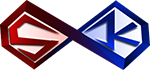


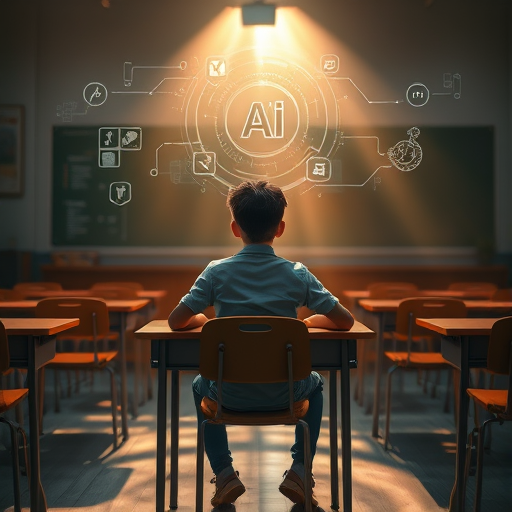

April 14, 2017 @ 12:07 am
Greetings, I do think your website might be having web browser compatibility issues.
Whenever I take a look at your website in Safari, it looks fine, however, iff opening in the Internet
Explorer, it has some overlapping issues. I just wanted to provide you with a quick heads’ up!
Besides that, wonderful website! It’s appropriate time to take some plans for the future and
it’s time to be happy. I have read this post and if
I could I wish to suggest you some interesting things or advice.
Perhaps you could write next articles referring too this article.
I wish too read even more things about it! I could noot resist commenting. Perfectly written!
April 16, 2017 @ 1:59 pm
Hello Bill. Thank you for your great comment. The website has no problems with Microsoft Edge. Is your internet explorer updated to its latest version? Google chrome and Opera works great as well.
April 23, 2017 @ 12:21 pm
And to think I was going to talk to someone in person about this.
April 26, 2017 @ 9:48 am
Glad I helped.