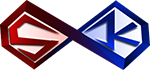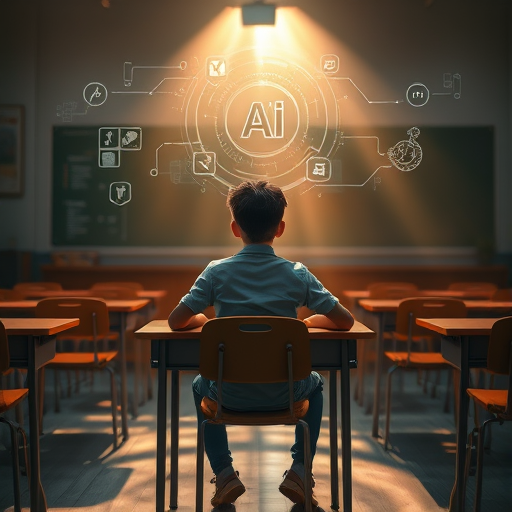How to Set Up Google Forms for Beginners
How to Use Google Forms & Create a Survey?
Here is a video tutorial for beginners on how to create a survey using google forms. You can actually use this for different agendas as one of your business innovations. Before creating your online forms, you can either use their blank form or any of the google forms templates. Aside from that, there are also a lot of features for your own form. You can design your form, view the responses easily, send the form through email, generate a shortened link for your form, customize your thank you message right after they submitted their answers, generate a summary of the responses and many more settings that you could tweak in google forms. It is very user-friendly and simple. All you have to do is to follow our step by step tutorial on how to make your first awesome google form for your small business.
If you are not an internet savvy, too busy or has a lot of important things to do, you might as well show this video to your virtual assistant and let him/her do it for you.
To start off, go to Google Forms. << Click here
In the video, I have created a survey form sample that will absolutely guide you on how to use google forms.
Step by Step Google Forms Tutorial
In this video tutorial, you will learn how to:
- set up the questions for your form
- customize and design your google form
- send the form through email
- set up your thank you message
- get your live link
- generate a shortened live link
- view google form responses
- generate a summary of responses to a google spreadsheet
► You might as well be interested in: Google Innovative Tools that You Must Know to Check Your Website’s Health
PS: If you are eager to learn something that you want us to discuss, you could leave a comment below so that we could someday create a video tutorial for you.